Steps to reproduce
-
Choose the Minimal Theme
-
Set the switch “Colorful window frame” in Minimal Theme Settings to ON.
-
Make obsidian window fill part of the screen.
Expected result
The top of the app should show the accent color regardless of the size of the app window.
Actual result
The top of the app shows the accent color only if the app window is maximised. If the app window in not maximised, the accent color is showing on the right edge of the window only.
Screenshot - app window is not maximised:
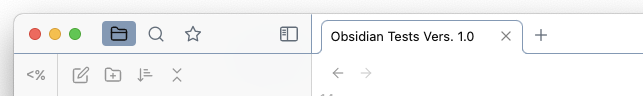
Screenshot - app window is maximised:
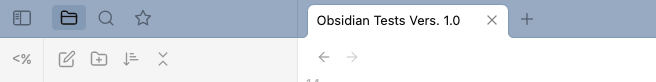
Environment
- Operating system: macOS Monterey Vers. 12.6
- Debug info:
SYSTEM INFO:
Obsidian version: v1.0.0
Installer version: v1.0.0
Operating system: Darwin Kernel Version 21.6.0: Mon Aug 22 20:17:10 PDT 2022; root:xnu-8020.140.49~2/RELEASE_X86_64 21.6.0
Login status: not logged in
Insider build toggle: off
Live preview: on
Legacy editor: off
Base theme: light
Community theme: Minimal
Snippets enabled: 5
Restricted mode: off
Plugins installed: 9
Plugins enabled: 8
1: Contextual Typography v2.2.4
2: Style Settings v0.4.12
3: Templater v1.14.3
4: Advanced Tables v0.17.3
5: Minimal Theme Settings v6.0.5
6: Dynamic Table of Contents v0.0.27
7: Music notation v1.0.7
8: Note Refactor v1.7.1
Additional information
The Debug info is wrong in two aspects:
I have only one snippet enabled, not five.