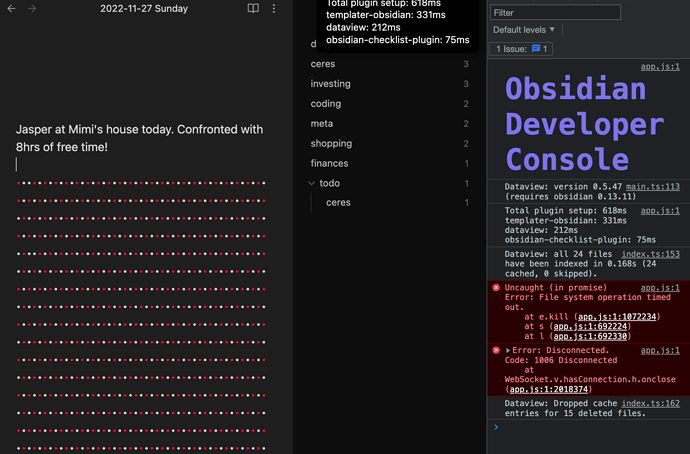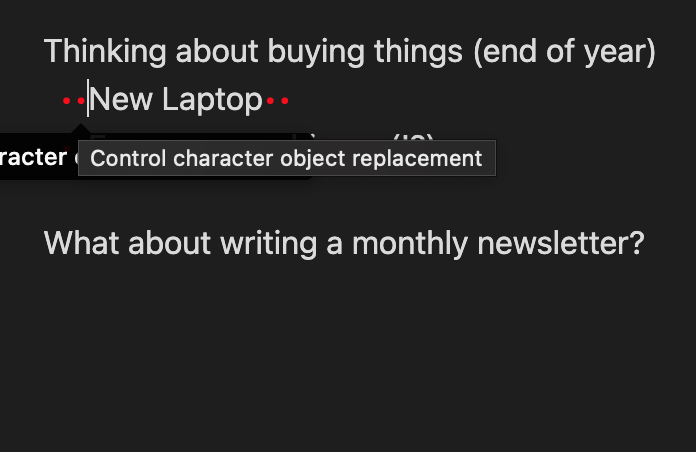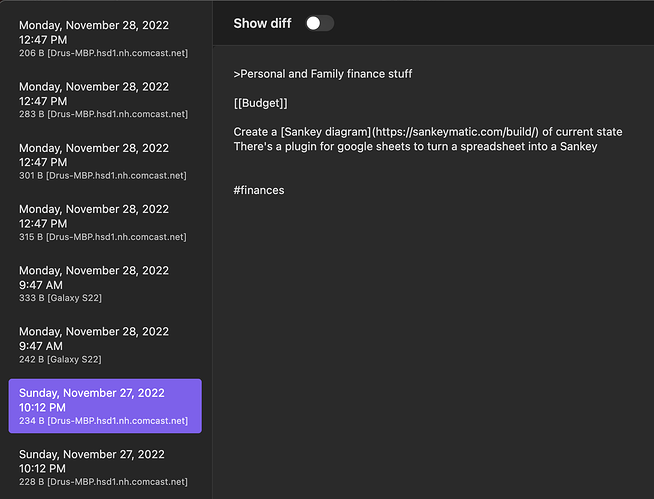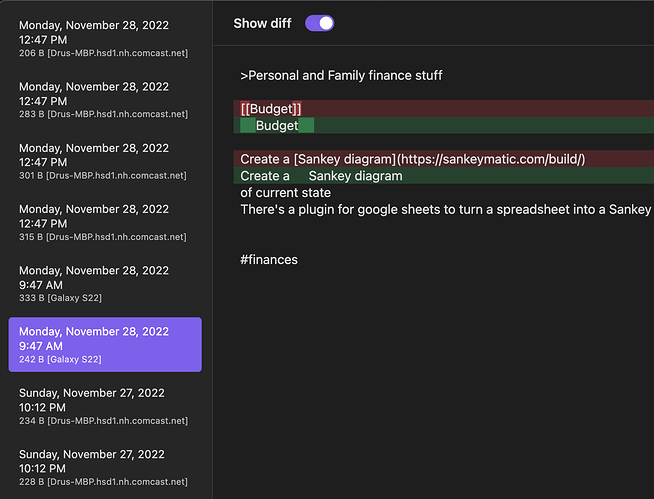Steps to reproduce
- Create a file containing a code block comprised of triple back ticks on Mac Laptop (or any other device)
- Sync and open in Android device
Expected result
A code block or dataview expression.
Actual result
Back ticks will be replaces with red and white alternating dots which, on hover, have a tooltip that says Control character object Replacement
Android keyboard starts flashing on and off.
If you attempt to edit these dots, they will start multiplying uncontrollably. If you are stubbornly trying to remove them they will multiply so fast that the file becomes to big for the mobile app to display.
Syncing from mobile and opening on laptop will result in a long hang time as the file gets read. (Can eventually be edited on laptop)
Environment
- Operating system: MacOS and Android
- Debug info:
SYSTEM INFO:
Obsidian version: v1.0.3
Installer version: v1.0.3
Operating system: Darwin Kernel Version 20.6.0: Tue Apr 19 21:04:45 PDT 2022; root:xnu-7195.141.29~1/RELEASE_X86_64 20.6.0
Login status: logged in
Catalyst license: none
Insider build toggle: off
Live preview: on
Legacy editor: off
Base theme: dark
Community theme: none
Snippets enabled: 0
Restricted mode: off
Plugins installed: 3
Plugins enabled: 3
1: Dataview v0.5.47
2: Templater v1.16.0
3: Checklist v2.2.10
RECOMMENDATIONS:
Community plugins: for bugs, please first try updating all your plugins to latest. If still not fixed, please try to make the issue happen in the Sandbox Vault or disable community plugins.
Additional information
Dev tools open to check console for errors. This screenshot shows the wildly multiplying red and white dots after the file was synced back to my macbook.
This screenshot is another file that was synced from mac => android => back to mac. Notice that the bullet points have been replaced by the same red and white dots.