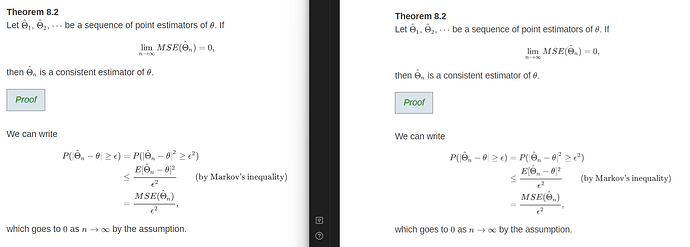I get blurry PDFs on windows 11, and had this problem since the launch of the new pdf viewer, and it has survived multiple reinstalls of obsidian and different computers.
I’ve reproduced the problem with a completely fresh obsidian vault, and added debug info as well. This is related to the following bug: Blurry pdf preview on Linux ( Fedora )
Below is a screenshot of the issue, comparing two pdfs side by side, left side using pdfjs directly and right side the viewer inside the obsidian vault. The left hand side looks crisp ‘in-person’, but it’s just that the compression from the screenshotting itself is creating small artifacts, so ignore that.
The left hand side is using pdf.js directly from Mozilla to view the PDF, link to viewer used here: PDF.js viewer
Notice the blurriness is especially visible on small details and equations, and it becomes quite annoying to read text in obsidian due to this.
I’ve noticed that if you nudge the size / aspect of the window in obsidian, sometimes the preview renders the pdf more clearly. I suspect there’s some aspect ratios which get resized better than others. Using pdf.js directly from the link does not exhibit this behavior, it just rescales correctly.
Debug info
*(Notice, it says windows 10, I don’t know why it does that…)
SYSTEM INFO:
Obsidian version: v1.4.12
Installer version: v1.4.5
Operating system: Windows 10 Pro 10.0.22621
Login status: not logged in
Insider build toggle: off
Live preview: on
Legacy editor: off
Base theme: dark
Community theme: none
Snippets enabled: 0
Restricted mode: on
RECOMMENDATIONS:
none