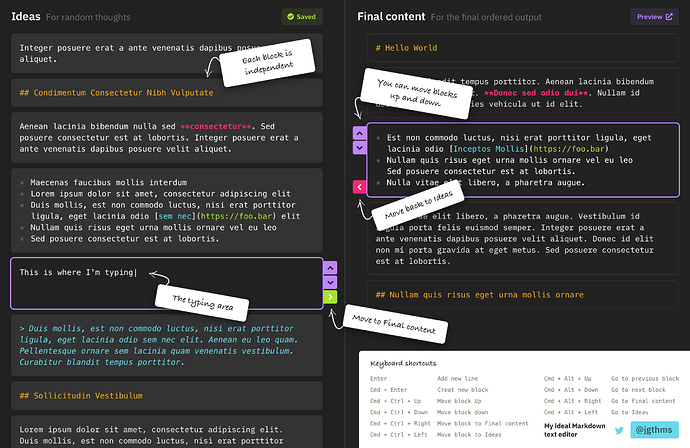I’m sharing some thoughts as a software engineer as well on how this could potentially be implemented.
Just thinking out loud and don’t want to impact priorities as the devs have been AWESOME with shipping fast and building a great product, but wanted to be helpful rather than just begging. 
The main benefit of Block References is knowledge re-use and composition.
The main benefit of Block Transclusion is maintaining a single source of truth for actively referenced blocks, you change one place, and the original gets updated as well.
Blocks are Lego Blocks of Atomic Thought to build regional brains of knowledge.
Although Markdown does not support native blocks, it should be possible locally using the natural structure of paragraphs.
You can think of each paragraph as a chunk of change, like in git, or how headers have a collapsible scope currently in obsidian. Each paragraph could then have its own unique hash that has an id, location(positional location within the document), parent(id of the page reference it is associated with), primary (is this the original pointer or a reference) and reference pointer(pointer to line location for editing transcluded source) stored and maintained in .obsidian runtime config.
Then they can be referenced with a GUI autocomplete similar to page references that index based on the words in the first sentence and wrapped in a reference, which has a key of the block reference hash and a body of the paragraph content.
The primary location of the block reference could then have a total count, which is the aggregate of the number of times the block has been referenced in other markdown files using the hash.
Thinking in paragraphs as blocks also enable moving chunks of paragraphs with navigational keys.
Design Inspiration:
Live Example of Markdown Based Paragraph as Blocks
https://blockdown.surge.sh/