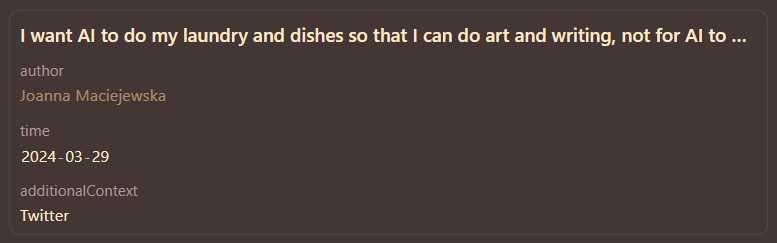Similar to the Bases: Word wrap in tables request, there is also sometimes a need to word wrap property values in Card view. For example in a quotation database, the quotation gets cut off:
Or in a movie database (peeragetalkers’s example mentioned near the end of the other request thread), the movie title might be cut off.
Allow to set the height of a property in card view similarly to table view. Or alternatively allow word wrap to the end of the property value
8 Likes
I voiced support for this here:
I’d like to extend this request to card view:
[Screenshot 2025-07-26 at 15.35.31]
I wish there was an option for properties to wrap over multiple lines. Ideally, within a limited number of lines that I have set—I wouldn’t want obscenely long values to take up more than 4-5 lines.
2 Likes