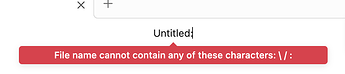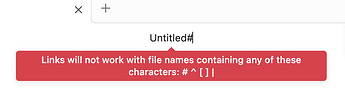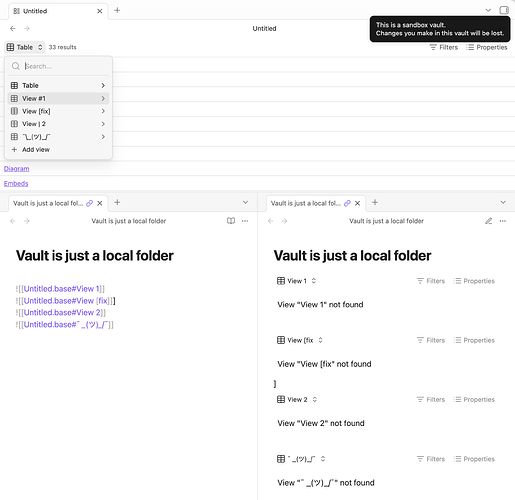Steps to reproduce
- Create a new base.
- Add a new view to the base with a name that includes a colon, such as “Foo: Bar”.
- Go to another note and attempt to set “Foo: Bar” as your default view, such as “![[Something.base#Foo: Bar]]”.
- Press Enter to “Accept” the “Foo: Bar” view in the selection list.
- The embed will be updated to “![[Something.base#Foo Bar]]” and will not be found due to the missing colon.
I’m using the Vim plugin, and if I hit Escape to exit insert mode without accepting the drop-down, the default view will correctly show “Foo: Bar”.
Did you follow the troubleshooting guide? [Y/N]
I tried this in the sandbox by creating Untitled.base and a “Foo: Bar” view, then embedding it in another note, and I still ran into the problem.
Expected result
I’d expect the embed to be ![[Untitled.base#Foo: Bar]]
Actual result
The embed ends up as ![[Untitled.base#Foo Bar]]
Environment
SYSTEM INFO:
Obsidian version: v1.9.2
Installer version: v1.7.7
Operating system: Windows 11 Pro 10.0.26100
Login status: logged in
Language: en
Catalyst license: supporter
Insider build toggle: on
Live preview: on
Base theme: adapt to system
Community theme: none
Snippets enabled: 0
Restricted mode: on
RECOMMENDATIONS:
none