On the forums, you can type a dash 3 times to get an em dash —
Why tf does this not work in the app? Yes, I know you can install community plugins to accomplish this, but this should be a built-in feature.
But why? I personally don’t need that function, so from my perspective adding it into the core app makes it more bloated than it needs to be. Equally there are things that I want the app to do which you wouldn’t want at all.
That’s why the plugins are so great! We can both get the experience we want with no bloat.
Sorry but you can
- press alt+hyphen on your keyboard to get a em-dash (mac at least)
- Use text expansion app like espanso (please check this thread for the link)
I use 3 dashes ALL TIMES, to organize my page layout.
If you don’t have an use 3 dashes then ok, it’s your particular case
Obsidian is used by a myriad of people of all paths of life, assuming your case is everyone else is simply not true and sounds presumptuous.
Why? Because it’s a standard, super basic feature in apps like Notion, Word, etc. Many people use em dashes and don’t use community plugins to limit their attack surface. I respect that you don’t have a use case for it but to say it would “bloat” the app is nonsense. It’s fundamentally the same as other formatting like italics, bold, etc.
I use the plugin Typing transformer for this. You can set up all kinds of auto replacements here. It is super convenient for dashes, quote marks, any special symbols, or even frequently used words.
It’s not the one single thing, it’s the “death by 1,000 cuts” - see Evernote as the perfect example. Each of the "just one small thing"s adds up over time.
The limiting your attack surface is a valid point though ![]()
These are examples of rich-text editors, so it’s no surprise they are modifying your inputted text. Obsidian is a plain-text editor, and I can’t think of an example where they modify your inputted characters. Adding bold/italic is adding extra plain-text Markdown formatting around your typing, not replacing the characters you’re entering with different ones.
That’s not true. That’s likely some autocorrect setup on your OS/device. That is not a feature of this forum.
Example 3 dashes:
Like in Obsidian, I use three dashes all the time to separate content. Use a snippet manager or your OS’ autocorrect settings to manage things like this. Or depending on your OS, there are ways to directly type those characters.
Actually, it is a feature.
I don’t have any text replacement setup on my OS, nor does it natively support a feature like that. If it did, I wouldn’t be on the forum asking for this to be implemented.
You are correct that 3 dashes which are not connected to any words will look like this:
However, if you type a word followed by 3 dashes or put them between 2 words, it will look like this:
Text—
Text—text
That’s post-processing it. The horizontal line is also post-processing. It’s not replacing your actual source text. Here is a screenshot of the source text of your post, which has not been auto-corrected:
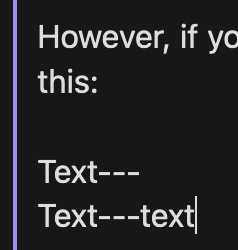
Regardless, it still becomes an em dash, which you previously said is not a feature on this forum. Now you’re admitting it is a feature.
I see. We’re just talking about different things. Are you here asking for auto-correct, or post-processing? I was assuming you are talking about auto-correct.
You said “like Notion”. Notion is a destructive auto-correct that changes the characters you typed. The forum doesn’t do that.
Which one are you talking about and requesting? Auto-correct, or a post-processed result?
Double dash is used in standard date ranges.
Many here are probably US so you probably aren’t aware of the utility and popularity of standard date format (year-month-day). Even in countries where it isn’t official we get lots of US and British dates which are ambiguous for 12 days of the month, so standard dates are great because they can’t be confused with anything.
Date ranges can use a slash or a double dash - so 2023-12-25/31 is this last week. But slash is bad for Obsidian titles so one is left with double dash.
I’m not arguing against this FR - just noting a consideration.
Update from three years in the future, this plugin now has a setting to skip en-dashes, so “–” will go straight to “—”. I’m using it, and it works perfectly!