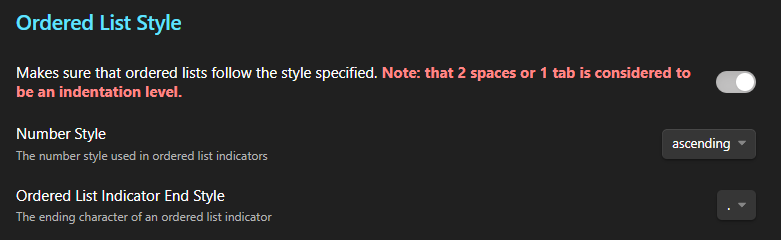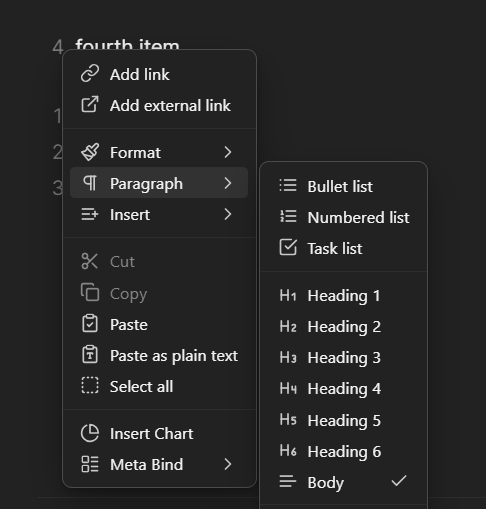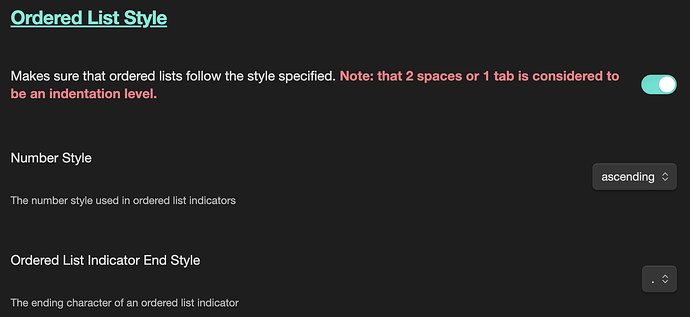New around here, how do I “support” a feature request?
Hi !
I think that native integration would be great.
The best solution for me is actually to use plugins that implement this.
For example, “Linter” does this, along with another set of beautiful, highly customizable features to automate text formatting.
Enjoy your vault ![]()
Click the heart button under the main post. Or if you have info to add, leave a comment.
This plugin is really helpful. Thanks a lot. A pity not seen it before.
When an ordered list has an unordered list within it (indented) the ordering of the outer list is updated incorrectly.
Steps to reproduce
Start with an ordered list
1. One
2. Two
3. Three
Indent the second point and change to an unordered list
1. One
- Two
2. Three
Pressing enter after Two, to create another bullet point, incorrectly renumbers the outer list.
1. One
- Two
-
1. Three
Did you follow the troubleshooting guide? Y
Tried in a fresh sandboxed vault.
Expected result
1. One
- Two
-
2. Three
Actual result
1. One
- Two
-
1. Three
Environment
SYSTEM INFO:
Obsidian version: v1.5.0
Installer version: v1.4.13
Operating system: Windows 10 Enterprise 10.0.19045
Login status: logged in
Catalyst license: supporter
Insider build toggle: on
Live preview: on
Base theme: adapt to system
Community theme: none
Snippets enabled: 0
Restricted mode: on
RECOMMENDATIONS:
none
Additional information
It works as expected on my end with the same Windows installation:
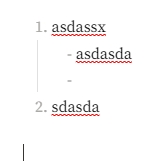
Maybe it’s because you’re using v1.5 of Obsidian, which is still in testing phase ![]() Seems there are a lot of issues with v1.5 from what I saw on the forum, I better refrain myself from updating just yet…
Seems there are a lot of issues with v1.5 from what I saw on the forum, I better refrain myself from updating just yet…
Hmmm, that’s odd. It did it on my 1.4 install as well (I got around to filing a bug report when I noticed it hadn’t been fixed on 1.5). Just tried it again on a brand new vault with no modifications and it still does it ![]()
I’ve just noticed that in reading mode it numbers everything correctly. It’s only in the live preview mode that it doesn’t.
@woofy31 - is yours using live preview mode?
Mine works as expected in all 3 modes ![]()
Happens to me as well.
Arch Linux, obsidian-1.4.16.
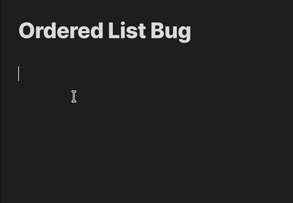
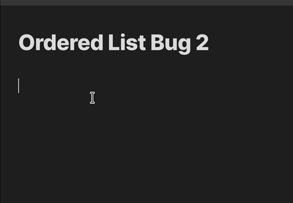
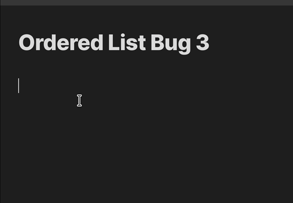
Hi there,
It seems like the Markdown processor takes the first list item as the first number and increment from there. See the difference below:
original list in edit mode :
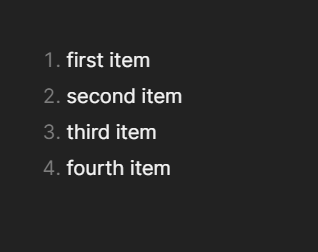
preview mode
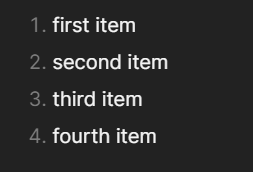
moved 4th item to the top, out of the list in edit mode
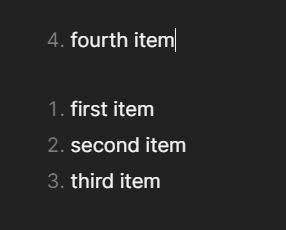
preview mode
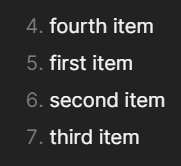
We can see that the list is now 4, 5, 6, 7 as the first item starts at 4.
Solution/Suggestion
One suggestion to resolve this issue or at least this sub-issue or feature, could be to add a reset numbered list action. This action will allow to reset manually to 1 a given list.
Moreover, it could be located in the context menu related to formatting text as shown below
What do you think on this ?
I can create another bug report or feature request if necessary and if you judge that it is out of scope of this bug report.
Any updates? This is problematic at best, and a terrible experience at worst.

I tried to make a bug report but it got switched to “help”
I consider this a bug, and this particular bug is still open since 2021… how do we get this fixed?
No. This doesn’t make any sense since you can use reading view to render numbered lists correctly. Most users don’t know about reading mode resolving numbered lists but they wouldn’t know about that suggested feature either. As originally suggested we need live preview to automatically adjust list marker numbers when specific editing actions are performed. The problem is defining all such editing actions because we don’t want Obsidian to correct numbered lists in markdown files on its own. Source file defines which number is used to start list numbering so if user swaps 1st and 2nd rows in a list then source code is changed and the information which number is used to start list numbering is kind of lost. That makes it hard to implement this feature to live preview because ultimately source file defines the actual output.
The spec says:
The start number of an ordered list is determined by the list number of its initial list item. The numbers of subsequent list items are disregarded.
This means:
- The basic algorithm for numbering the list items is straightforward: Start with the value of the initial line, then sequentially number the rest. I don’t see any reason, why this numbering shouldn’t be fixed.
- Only the situation you describe needs some deliberation How should the numbering of the initial item change (or stay the same), when lines are rearranged within the list. IMO it would be best, if the initial value stayed the same, unless it is being changed explicitly.
Depending on empty lines below and after the list, you can reorder lists by drag and drop. See this example:
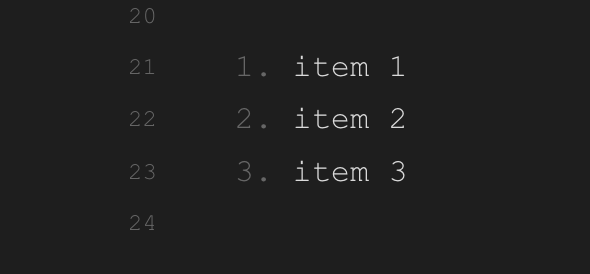
Select 1. item 1 and drag & drop it to the empty line 24. You can also select lines 21–22 and drag & drop them into line 24. This is just one of many examples how you can edit lists.
Although this is not ideal, the current solution I have found is to use Obsidian Linter which has a setting: “Makes sure that ordered lists follow the style specified.” Content Rules - Linter
My settings:
Example use:
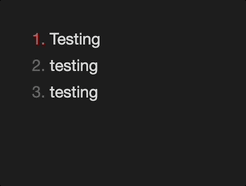
The simplest algorithm would just renumber the list, starting with the current first item.
So if you drag 3. item 3 before 1. item 1 it would result in:
3. item 3
4. item 1
5. item 2
Not pretty, but predictable.
A more advanced algorithm would notice, when lines were only rearranged inside an existing block. It would result in:
1. item 3
2. item 1
3. item 2
I could live with the simpler algorithm.
Wow. Such a simple, yet important and highly requested feature, and you guys still haven’t done it? And you want us to press Tab to fix it…I don’t understand. For how many more years is this issue going to be here? Just so I can leave before the Tab clicking makes me insane.
Steps to reproduce
create a list like this:
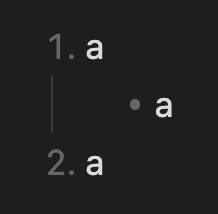
Note that the cursor is at the bullet point in the middle.
Now press enter.
Actual Result
Then you will get a list like this:
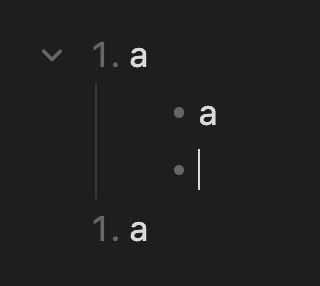
Expected Result:
a list like this:
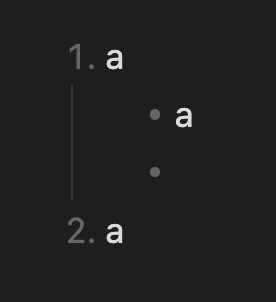
Note:
I am quite this is not just a deliberate UX decision but simply a bug, based on this behavior making no sense in any scenario. Obsidian should not behave like this, this is not intuitive.
Environment
SYSTEM INFO:
Obsidian version: v1.7.7
Installer version: v1.5.11
Operating system: Darwin Kernel Version 24.1.0: Thu Oct 10 21:03:11 PDT 2024; root:xnu-11215.41.3~2/RELEASE_ARM64_T6020 24.1.0
Login status: logged in
Language: en
Catalyst license: none
Insider build toggle: off
Live preview: on
Base theme: adapt to system
Community theme: none
Snippets enabled: 0
Restricted mode: off
Plugins installed: 1
Plugins enabled: 1
1: Importer v1.6.10
This is basically the same as this bug report I opened before. It was fixed back then, but now the issue has come back: Creating a new bullet point in a list item with checkboxes clears all lower checkboxes and resets numbering
Create a list with a layout like this:
1. Item 1
- Sub item
2. Item 2
3. Item 3
Place your cursor at the end of the “Sub item” line and press Enter. The result is the following:
1. Item 1
- Sub item
-
1. Item 2
2. Item 3
Expected result
Expected result in the above scenario would be to not alter the rest of the list when creating a new sub item:
1. Item 1
- Sub item
-
2. Item 2
3. Item 3
SYSTEM INFO:
Obsidian version: v1.7.7
Installer version: v1.7.7
Operating system: Windows 11 Enterprise 10.0.26100
Login status: logged in
Language: en
Catalyst license: none
Insider build toggle: off
Live preview: on
Base theme: adapt to system
Community theme: none
Snippets enabled: 0
Restricted mode: on
RECOMMENDATIONS:
none