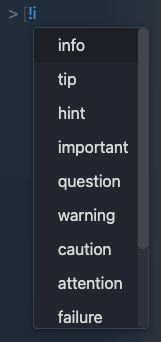Use case or problem
When using callouts it would be nice if the supported callout types were shown in an autocomplete dropdown list.
Proposed solution
As I start typing the callout syntax (eg. > [!) an autocomplete dropdown would show up, allowing me to select one of the supported callout types (note, abstract, etc)
Current workaround (optional)
While it doesn’t appear to work for inline autocomplete while typing, the admonition plugin’s ‘insert callout’ feature opens a modal that allows selecting the admonition type from a drop down list:
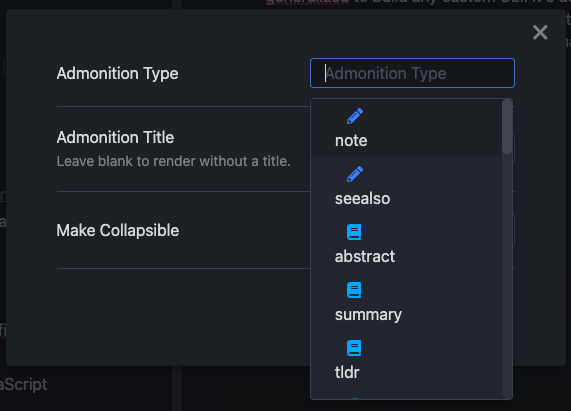
In contrast, Obsidian’s default ‘insert callout’ only inserts the following static text:
> [!NOTE] Title
> Contents
Related feature requests (optional)
I searched the forum but didn’t come across any threads that seemed relevant to link here for autocompleting callouts, but these threads relate to autocomplete of other things: