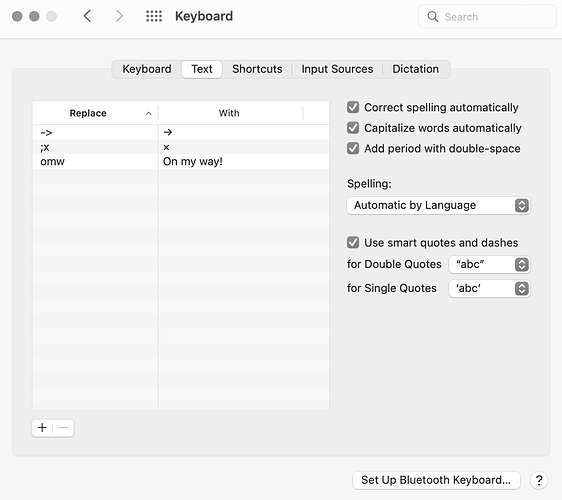The - > to → arrow ligature is a fairly unusual font feature. It is available with Inter, but few other fonts support it. The reason the arrows are not showing up is that Obsidian has switched the default font from Inter to system fonts on macOS and Windows.
You can switch back to Inter, as described above, by going to Settings > Appearance in Obsidian.
However, if you want to make your notes more durable long term, and make it easier to share your notes with other people who may not be using the Inter font, I would recommend using the arrow character itself rather than relying on the ligature. There are several ways to set up shortcuts to automatically create the arrow character when you type - >.
These options are more reliable long term because they are agnostic of font choice:
- Use the Smart Typography plugin by mgmeyers which includes several useful automatic replacements
- Create a text replacement shortcut on macOS by going to
System Preferences > Keyboard > Text(see screenshot below) - Use an app such as TextExpander or other alternatives