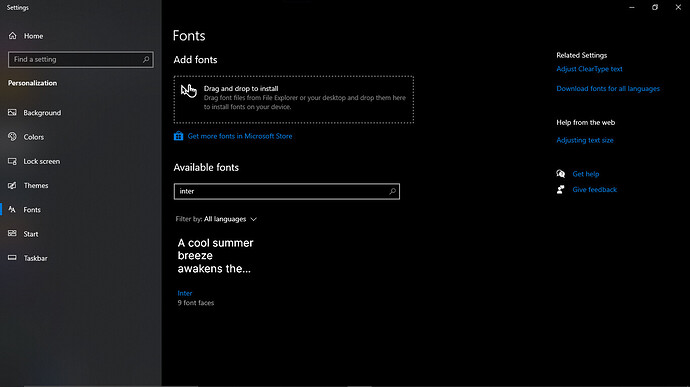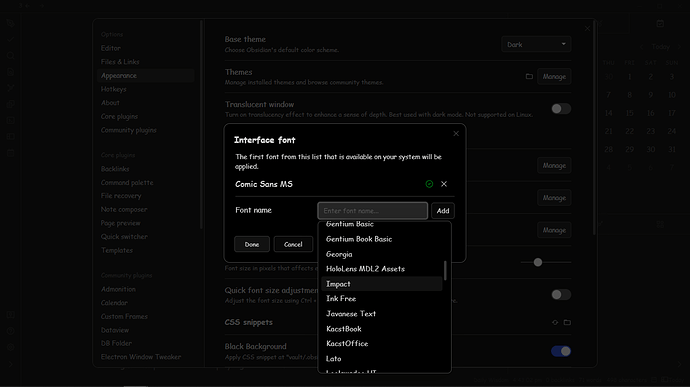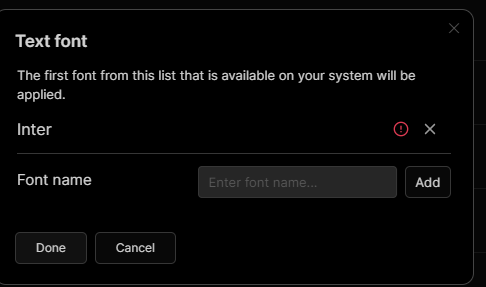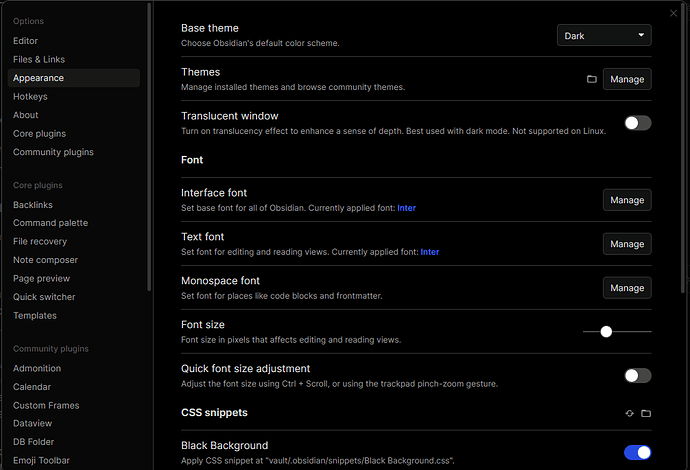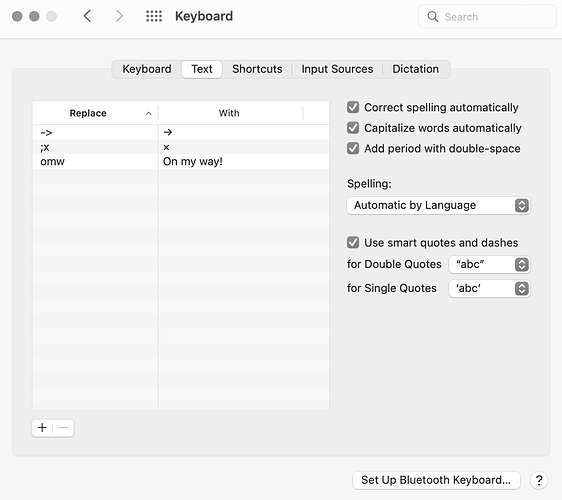What changed is that the we use the default OS font. On mac the default OS font doesn’t have ligatures. If you want the old font, manually install and pick “inter”
Yes that worked, thanks!
It would have been cool if that was mentioned in the release notes next to the “Will now use your system font by default…” since I didn’t realize the implication.
What changed is that the we use the default OS font. On mac the default OS font doesn’t have ligatures. If you want the old font, manually install and pick “inter”
I tried doing this, but can’t get Obsidian to recognise the “Inter” font. I went to Inter - Google Fonts and downloaded and installed this font. Other apps recognise the newly-downloaded font, but Obsidian doesn’t for some reason.
The font I downloaded is a TrueType font – does Obsidian have some restrictions as to the types of font it recognises?
I have the same issue as @ewestra. I did not have Inter on my system, so I tried both the TrueType version, downloaded from Google Fonts, and the OpenType version, from Fontmirror.
Furthermore, I have tried installing the font for my user only (in ~/Library/Fonts) or globally (in /Library/Fonts), but Obsidian just can’t find Inter, even after restarting the app.
=> Update: I did some research and it seems to be some caching issue. I have deleted the file called ~/Library/Application Support/obsidian/obsidian-0.15.2.asar (I am on Mac, the location will be different for Linux or Windows), and now I can find and use Inter without any issues. Ligatures work again! ![]()
My best guess is that this file is generated when you run a new version, and likely it only takes into account the fonts installed at that time. @luckman212 already had the font, so everything was alright, while @ewestra and I installed it later.
I tried that first, didn’t help in my case.
Can someone help me how to get this working on Linux?
There should have been no change on linux, it should still be using Inter as the default font (since Linux doesn’t have a system font).
I tried to reinstall 0.15.6, but it also doesn’t work.
I did the same and I’m having the same problem. Installed Inter to my the “Computer” in Font Book, deleted the file from “Application Support” mentioned above, and restarted Obsidian. Did not work.
I even tried uninstalling Obsidian, deleting the whole folder within “Application Support”, restarting my computer, and reinstalling. Still did not work.
This makes me sad because I’ve had 0.15.6 on my computer for a while now, but wasn’t having any issue rendering arrows until I restarted my computer this morning. I use arrows a lot in my note taking flow.
I have the same issue on the latest stable build. It’s not possible to select Inter as a font (tried restart, full reinstall) etc. Even setting Inter directly in a CSS snippet -will- update the font, but will not render the - > as →
Inter might not show up in the autocompletion because of a bug.
It works when entering it manually though.
Custom themes & snippets might interfere, so try disabling them if it doesn’t work.
I have exactly the same problem: Ligatures stopped rendering. I tried all the things mentioned above to no avail. I, heavily, rely on ligatures for my notes. That being said I appreciate, if this gets resolved quickly.
PS: I’m on macOS Monterey 12.4
Cheers,
The - > to → arrow ligature is a fairly unusual font feature. It is available with Inter, but few other fonts support it. The reason the arrows are not showing up is that Obsidian has switched the default font from Inter to system fonts on macOS and Windows.
You can switch back to Inter, as described above, by going to Settings > Appearance in Obsidian.
However, if you want to make your notes more durable long term, and make it easier to share your notes with other people who may not be using the Inter font, I would recommend using the arrow character itself rather than relying on the ligature. There are several ways to set up shortcuts to automatically create the arrow character when you type - >.
These options are more reliable long term because they are agnostic of font choice:
- Use the Smart Typography plugin by mgmeyers which includes several useful automatic replacements
- Create a text replacement shortcut on macOS by going to
System Preferences > Keyboard > Text(see screenshot below) - Use an app such as TextExpander or other alternatives
This really shouldn’t be an issue. I was able to fix it by simply going to settings; appearance; and interface font and just typing it in. If this isn’t working for you i recommend uninstalling obsidian and reinstalling it, see if that works
This topic was automatically closed 90 days after the last reply. New replies are no longer allowed.