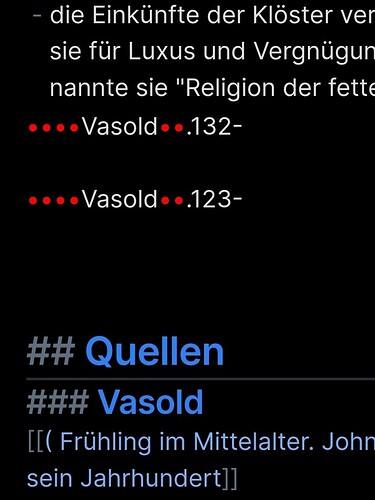It is not Obsidian Sync that is causing this, I’m using another way to sync and I’m also having this same issue.
Disabling Grammarly in Samsung Keyboard has seemed to fix for me. Will update if that stops.
You could be right. When I select gboard or another one it is not generating those red dots, but the Samsung keyboard does.
Also happening (sometimes, not always) to me while simply writing a [[link]] and then something simple like a comma or a newline.
When it happens all 4 square brackes become red dots (and the link is no longer a link, of course).
I’m using SwiftKey keyboard if that’s related.
Also: pressing “backspace” on those red dots does not delete them, the only way to delete them on Android is to have a bigger selection and deleting it all at once: sometimes it deletes everything, some other times it only does delete the last of the 4 dots.
I also have this problem using a Samsung Keyboard with Obsidian Sync
Like others in this thread, I too am having a similar issue. I am using Live Preview and Obsidian Sync on my Samsung Galaxy S22 with Samsung Keyboard when the problem occurs, and cleaning this up on Desktop takes a while, as highlighting these corrupted characters take a lot of work for the machine. This is on 1.4.1 on Android.
For me, these red dots first appear around headers with use of #, for example. When no headers are present in a document, instead of red dots, the keyboard repeatedly pops in and out, seemingly when the text bar flashes in and out to show where the next characters will appear.
Also like other users, I have verified that this isn’t a Plug-in issue as well by doing things in Safe mode to test whether or not these red dots appear. I haven’t however, tested a different keyboard other than Samsung’s (which allows for Swype)
I can reproduce it with my Samsung Galaxy Tab S7 with original physical keyboard from Samsung or with virtual keyboard and with my Samsung Galaxy A71 Smartphone. I get it always typing something like [[#link]].123- with typing the minus destroy my input with red dots. The #link should work as inner link in the current note. For physical and virtual keyboard I use Microsoft SwiftKey.
just want to add I can also reproduce this, and I cannot delete them without undo once they are added until I edit the note on desktop. Even selecting text around them fails to delete them sometimes, so it can completely prevent me from editing a frontmatter setting for a note and breaking the whole note.
I’ve noticed for me it primarily happens after text is auto formatted by inserting a non-newline char after some text like seen here:
(let me know if the video link doesn’t work, thanks!)
same issue. this has completely corrupted multiple files in a vault and has me regretting purchasing sync. being able to use obsidian on my phone was nice for the week or two it lasted
I did more digging, since my obsidian app hasn’t updated between when it was working and when it corrupted. Closing the keyboard is what causes it to corrupt my markdown files. It looks like something in Android 13 subtly broke the keyboard in a way that doesn’t affect other apps (so far). No individual setting seems to fix this, so probably an interaction between the keyboard and obsidian (is obsidian doing any “on keyboard close” listening?). Hard resetting the keyboard data and settings appears to fix this, unsure if it’s permanent, ymmv
I am having this same issue on a Samsung. I mistakenly thought it was due to sync.
Just in case this helps anyone else, I was able to fix this on my phone by turning off text corrections:
For my phone this setting is found in: Settings > General Management > Samsung Keyboard Settings > Suggest text corrections (toggle off)
This observation is appreciated, thanks for that - similar settings cause this in SwiftKey too. I get red dots if I accept the autocorrect suggestions. But I’d hesitate to call it a ‘fix’, as it’s disabling a pretty core feature needed to speed up touch-screen typing. I’d call it a reluctant workaround at best =)
If you do find any other workarounds, please do share though.
Currently, I’m having to use “Markor” on Android as an alternative to Obsidian until these kinds of things get fixed, but I still use Obsidian on desktop.
I’m also having this problem on a Samsung s22+. I just recently updated to Android 13 which may have been where the problem started.
I’ve noticed it happening on pages with nothing more than headings and lists, which is what my daily notes consist of.
Same red (and black) dots corrupting parts of the text using Samsung Z Fold 4 with Samsung Keyboard. I can’t get back the lost text.
How to fix the problem?
Same here. Has happened occasionally a long time. I use google drive sync and swiftkey, OnePlus 8, android 12.
When copying and pasting a text with bold or italic words, the red dots eat away my pasted text.
The issue is serious.
It seems Samsung devices are inserting a weird Unicode character when users use text correction.
Disabling text correction will prevent the problem. See the solution above.
We’re hoping to see an upstream fix — Samsung shouldn’t be doing this, obviously — but I think the team is also trying to patch it in Obsidian.
This topic was automatically closed 7 days after the last reply. New replies are no longer allowed.