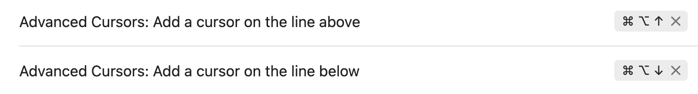@Rockface Weird, this works for me:
That’s useful, but in Sublime, there’s the super+d hotkey (mapped to “find_under_expand”) that I use to quickly insert multiple cursors in front of any string matches.
I wish there was a plugin or core support in Obsidian for this!
You can do that with GitHub - timhor/obsidian-editor-shortcuts: Obsidian plugin to add keyboard shortcuts commonly found in code editors such as Visual Studio Code (vscode) or Sublime Text : “Select all occurrences of selection”
or you can use the “regex modal” of the Advanced Cursors plugin
1 Like
@obsequious Thank you very much! It turns out I was missing something.
Code Editor Shortcuts now provides the ability to insert a cursor above/below as well
2 Likes