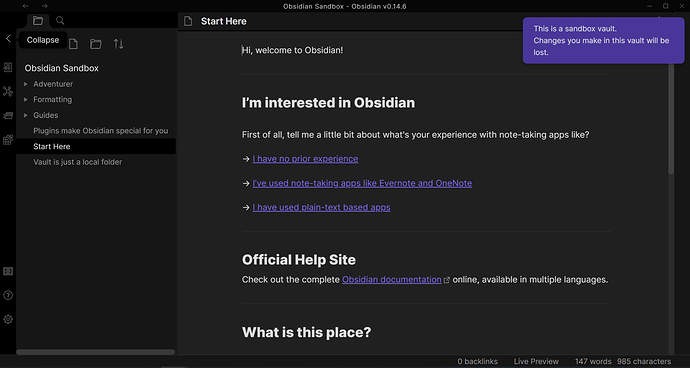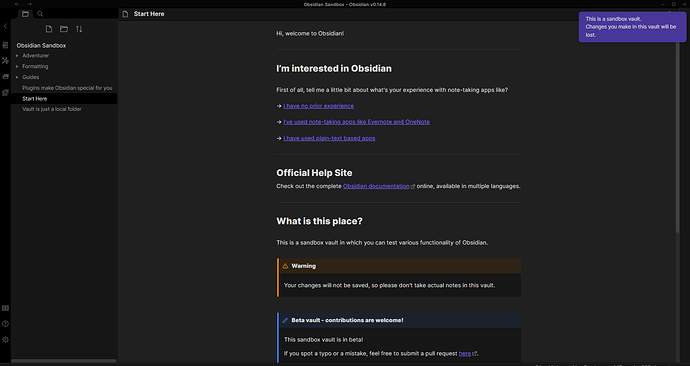We strongly recommend you to search the forum with possible keywords before making a new feature request. If your request is very similar to an existing one, consider liking it and/or making a comment rather than making a new one. Once you’ve searched and determined that this is a new request, delete this line.
Use case or problem
when i open a new vault the default zoom level (which is 100% i suppose) is so zoomed and big for all elements. looks like this on max screen.
I have to use Ctrl + - to zoom out to get to a desired setting, but I don’t know how much it is (I could only count the number of time I hit the hotkey). I can’t move out of it and come back to it easily (the Ctrl + 0 should do that if it was a reasonable to begin with).
Proposed solution
I need a command or something to set some desirable modes an jump between them easily. I don’t know much about the code behind this so I guess if someone else may propose a better solution to this issue.