Things I have tried
Please see the next section.
What I’m trying to do
Currently, I’m using the “RTL Support” plugin to facilitate writing RTL content in Obsidian. However, there’s a minor limitation that is it either formats an entire note as RTL or LTR, meaning that if you want to mix RTL and LTR content, it is not rendered properly. I did a little research and it turns out that the solution is quite simple: just add dir="auto" to all div elements and voila, you don’t even need the “RTL Support” plugin (maybe).
Anyway, what I ended up doing was to manually enforce dir="auto" using the following JS script:
setInterval(
function fixRTL(){
document.querySelectorAll("div").forEach(
(element) => element.dir = "auto"
)
}, 40
);
and to load this script, I’m using the “JavaScript Init” pluging, which lets you run a pre-defined script at startup (or on-demand).
The reason I need to use setInterval is because I noticed that everytime I add dir attribute to div elements, when I navigate through the content, it gets re-rendered and as a result, the dir attribute gets overridden with the default value (which is dir="").
This works fine, except that the rendering of mixed LTR/RTL documents is no longer smooth, since the RTL content keeps getting re-rendered LTR, although it transitioned quickly to RTL (because of the JS script), but like I said, it’s a little bit annoying). Here’s a screencast to clairfy what I mean:
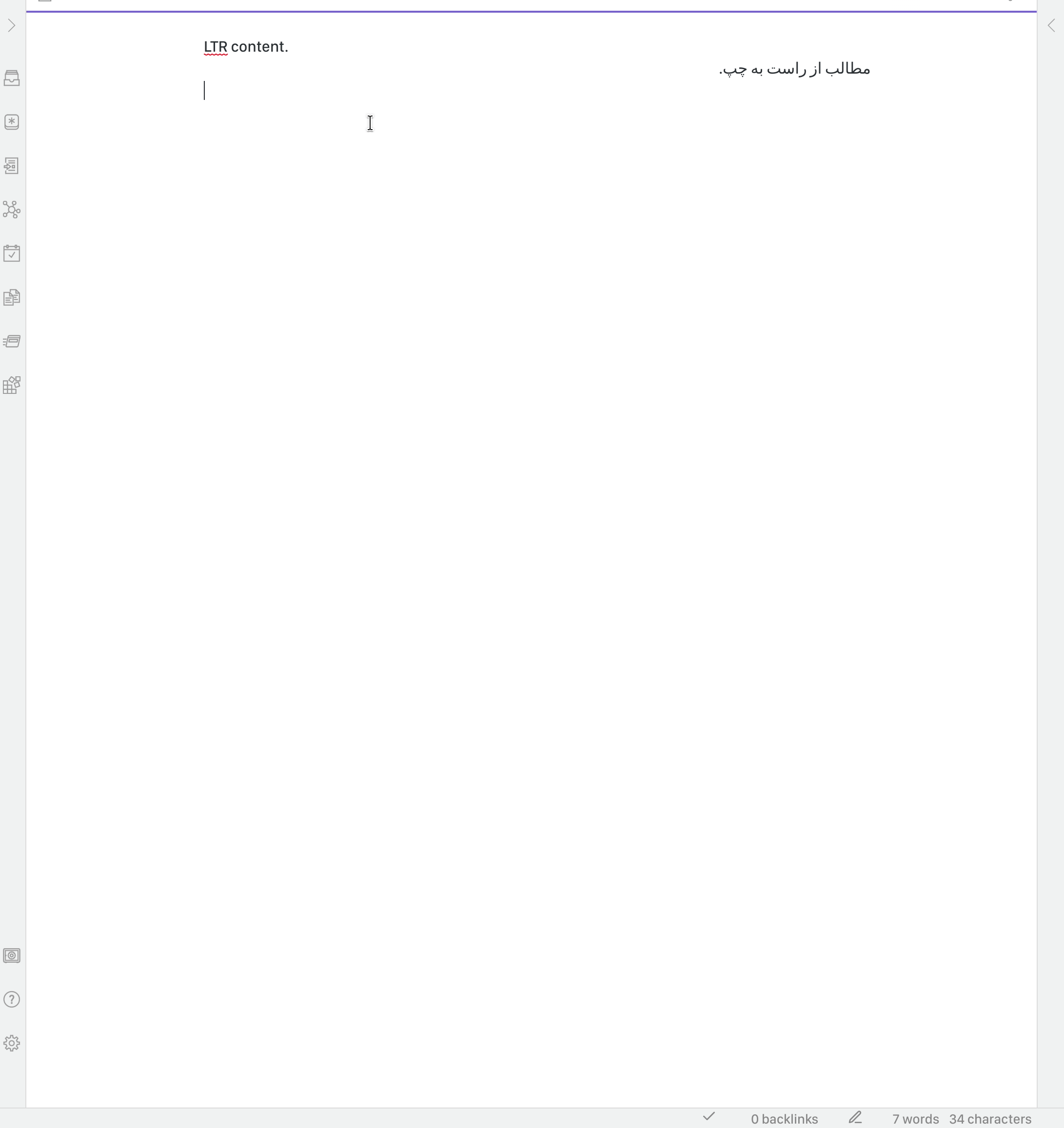
My question is: how can I fix this? or more to the point: how can I ask Obsidian not to reset the dir attribute?
Thank you so much,
Amin