it just says syntax error every time i type pip install easygui ?
what should i do ? i am extremely new and inexperienced in anything code-related
Managed to make it work on mac. Steps required:
- Open terminal and navigate to the folder with N2O.py
- Type in terminal
pip3 install --upgrade pipand press enter - Type in terminal
pip3 install tkinterand press enter - Type in terminal
brew install [email protected]and press enter
Install finished, now run it:
Type in terminalpython3 N2O.pyand press enter
Hi There,
I just don’t seem to get the results I need. I’ve installed Python (including easygui) and can run the script. I select the zip-file, get a flash of a command pane and then… nothing…
There’s probably something wrong with the contents of the zip-file or the script.
Any help would be greatly appreciated! My Notion databases are to large to manually transfer…
Perhaps you want to elaborate how the API is better than the regular export?
Does anyone have trouble with unicode notes? In the CSV file my links are in the form:
|Ban|Tiểu ban|Vấn đề cần giải quyết|
|---|---|---|
|Phát triển cộng đồng|Tie%CC%82%CC%89u%20ban%20e29a4/To%CC%82%CC%89%20chu%CC%9B%CC%81%2044284.md, Tie%CC%82%CC%89u%20ban%20e29a4/%C4%90ie%CC%82%CC%80u%20pho%206d203.md, Tie%CC%82%CC%89u%20ban%20e29a4/%C4%90o%CC%82%CC%81i%20ngoa%2097ac2.md|../Va%CC%82%CC%81n%20%C4%91e%CC%82%CC%80%20d9ec7/Va%CC%82%CC%81n%20%C4%91e%CC%82%CC%80%206f3ae/Ta%CC%86ng%20ti%CC%89%20%205ea96.md, ../Va%CC%82%CC%81n%20%C4%91e%CC%82%CC%80%20d9ec7/Va%CC%82%CC%81n%20%C4%91e%CC%82%CC%80%206f3ae/Tuye%CC%82%CC%89n%20th%20ef07d.md, ../Va%CC%82%CC%81n%20%C4%91e%CC%82%CC%80%20d9ec7/Va%CC%82%CC%81n%20%C4%91e%CC%82%CC%80%206f3ae/Ga%CC%82y%20quy%CC%83%20e962a.md, ../Va%CC%82%CC%81n%20%C4%91e%CC%82%CC%80%20d9ec7/Va%CC%82%CC%81n%20%C4%91e%CC%82%CC%80%206f3ae/Ke%CC%82%CC%81t%20no%CC%82%CC%81%205e34d.md, ../Va%CC%82%CC%81n%20%C4%91e%CC%82%CC%80%20d9ec7/Va%CC%82%CC%81n%20%C4%91e%CC%82%CC%80%206f3ae/Tha%CC%80nh%20la%CC%A3%20a17a4.md, ../Va%CC%82%CC%81n%20%C4%91e%CC%82%CC%80%20d9ec7/Va%CC%82%CC%81n%20%C4%91e%CC%82%CC%80%206f3ae/Ti%CC%80m%20%C4%91u%CC%9Bo%CC%9B%207767b.md, ../Va%CC%82%CC%81n%20%C4%91e%CC%82%CC%80%20d9ec7/Va%CC%82%CC%81n%20%C4%91e%CC%82%CC%80%206f3ae/Tro%CC%9B%CC%89%20tha%CC%80%20fd380.md, ../Va%CC%82%CC%81n%20%C4%91e%CC%82%CC%80%20d9ec7/Va%CC%82%CC%81n%20%C4%91e%CC%82%CC%80%206f3ae/Qua%CC%89ng%20ca%CC%81%20871de.md, ../Va%CC%82%CC%81n%20%C4%91e%CC%82%CC%80%20d9ec7/Va%CC%82%CC%81n%20%C4%91e%CC%82%CC%80%206f3ae/Ta%CC%86ng%20lu%CC%9Bo%208f5fd.md, ../Va%CC%82%CC%81n%20%C4%91e%CC%82%CC%80%20d9ec7/Va%CC%82%CC%81n%20%C4%91e%CC%82%CC%80%206f3ae/%C4%90a%CC%89m%20ba%CC%89o%20%20349db.md|
|Nội dung|Tie%CC%82%CC%89u%20ban%20e29a4/Thie%CC%82%CC%81t%20ke%2089b98.md, Tie%CC%82%CC%89u%20ban%20e29a4/Di%CC%A3ch%20thua%2034394.md, Tie%CC%82%CC%89u%20ban%20e29a4/Nghie%CC%82n%20cu%20c2eaf.md|../Va%CC%82%CC%81n%20%C4%91e%CC%82%CC%80%20d9ec7/Va%CC%82%CC%81n%20%C4%91e%CC%82%CC%80%206f3ae/Tha%CC%80nh%20la%CC%A3%20c0388.md, ../Va%CC%82%CC%81n%20%C4%91e%CC%82%CC%80%20d9ec7/Va%CC%82%CC%81n%20%C4%91e%CC%82%CC%80%206f3ae/%C4%90o%CC%9Bn%20gia%CC%89n%20629e1.md, ../Va%CC%82%CC%81n%20%C4%91e%CC%82%CC%80%20d9ec7/Va%CC%82%CC%81n%20%C4%91e%CC%82%CC%80%206f3ae/Vie%CC%82%CC%81t%20ca%CC%81%20b37a3.md, ../Va%CC%82%CC%81n%20%C4%91e%CC%82%CC%80%20d9ec7/Va%CC%82%CC%81n%20%C4%91e%CC%82%CC%80%206f3ae/Di%CC%A3ch%20ca%CC%81c%20c1441.md|
|Nhân sự||../Va%CC%82%CC%81n%20%C4%91e%CC%82%CC%80%20d9ec7/Va%CC%82%CC%81n%20%C4%91e%CC%82%CC%80%206f3ae/Xa%CC%82y%20du%CC%9B%CC%A3n%20c4550.md, ../Va%CC%82%CC%81n%20%C4%91e%CC%82%CC%80%20d9ec7/Va%CC%82%CC%81n%20%C4%91e%CC%82%CC%80%206f3ae/Tha%CC%80nh%20la%CC%A3%20c0388.md, ../Va%CC%82%CC%81n%20%C4%91e%CC%82%CC%80%20d9ec7/Va%CC%82%CC%81n%20%C4%91e%CC%82%CC%80%206f3ae/Tuye%CC%82%CC%89n%20th%20ef07d.md, ../Va%CC%82%CC%81n%20%C4%91e%CC%82%CC%80%20d9ec7/Va%CC%82%CC%81n%20%C4%91e%CC%82%CC%80%206f3ae/La%CC%80m%20ba%CC%89n%20%200cb12.md, ../Va%CC%82%CC%81n%20%C4%91e%CC%82%CC%80%20d9ec7/Va%CC%82%CC%81n%20%C4%91e%CC%82%CC%80%206f3ae/%C4%90a%CC%89m%20ba%CC%89o%20%20349db.md|
|Kỹ thuật||../Va%CC%82%CC%81n%20%C4%91e%CC%82%CC%80%20d9ec7/Va%CC%82%CC%81n%20%C4%91e%CC%82%CC%80%206f3ae/Tha%CC%80nh%20la%CC%A3%20a17a4.md|
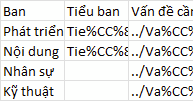
There is a commit to fix URL encoding but haven’t been merged yet. Nevertheless, I try the commit file but it still doesn’t work to me.
It doesn’t take into account complex links and system structures you may have set-up inside of Notion.
The standard export uses a very naïve, flat approach, and may not output in the way you want it to.
Maybe you want to use the creation time as your Zettelkasten note IDs, for example; this way of exporting doesn’t allow for such a custom approach.
Sent you a PM.
I’m currently open to beta testers for a simple web service which allows you to select a Notion workspace and transform its files into an Obsidian-ready format.
Edit : I set up a forum post with more information on this here.
Oh no! I expect it has to do with new user registrations not being able to PM, though I’ve sent over a message now. Let me know if you’re still having trouble.
I’ve had, I think at least twice now, issues where “exporting” my Notion content just totally fails, in the sense that what gets exported is only the titles of the Notion notes. I guess I should contact Notion support about that… maybe. Super frustrating.
I am interested in your Notion to Obsidian converter but cannot PM you.
Just sent over a PM, sorry for the inconvenience!
I expect I’ll have a different route to entry soon.
Edit: I set up a forum post with more information on this here.
This makes no sense to me, and I’ve used a similar app on Linux (unavailable right now).
Can you post a screenshot of how the rule configuration is supposed to look?
Hi there @goodsignal
Thanks so much for the awesome script!
I am trying to modify it so that images are displayed in line by default. I know I just need to add an “!” to the images link names but I can’t work out how to do it. Any help would be hugely appreciated!
Thanks!
I had the same problem and ran N20.py in the debugger. The problem was the title of one of my Notion notes. It was too long - basically a paragraph. Once I shortened the title, N20 completed successfully. Good luck.